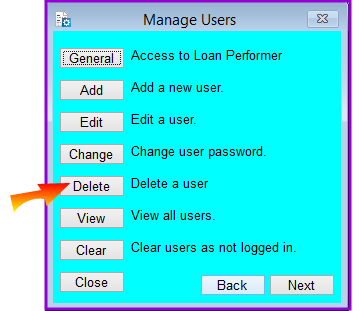
This window enables the system administrator to delete an Loan Performer user account.
How to delete a user
To delete a user you go to System /Configuration/Users and a screen like the one below shows up:
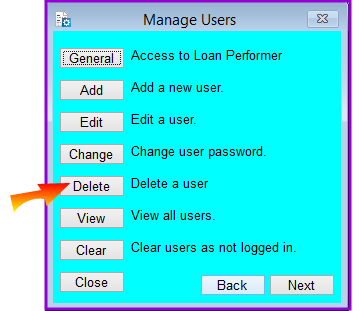
Click on the Delete button. A Delete a User window pops up:
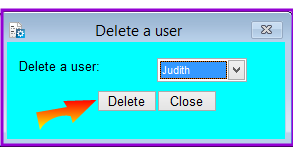
Click on the Delete button to delete the user. The following confirmation message appears:
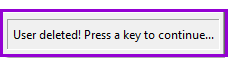
Click on the Close button to exit.
The Nº 1 Software for Microfinance